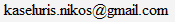Ljs-a'Array.prototype
Description::
Array.prototype[1] is the-generic-object, of all arrays.
In other words, its[1] members are-inherited by all arrays.
Name::
* cpt.Ljs'Array.prototype-object,
* cpt.Ljs-o.Array.prototype,
Generic-chain::
* Object.prototype (Array.prototype.__proto__ === Object.prototype //true),
Ljs'Array.prototype'Member
Member:
Code
(ljn.622):
> Object.getOwnPropertyNames(Array.prototype).sort()
[ 'concat', 'constructor', 'copyWithin', 'entries', 'every', 'fill', 'filter', 'find', 'findIndex', 'forEach', 'includes', 'indexOf', 'join', 'keys', 'lastIndexOf', 'length', 'map', 'pop', 'push', 'reduce', 'reduceRight', 'reverse', 'shift', 'slice', 'some', 'sort', 'splice', 'toLocaleString', 'toString', 'unshift' ]
(Chrome.50):
> Object.getOwnPropertyNames(Array.prototype).sort()
["concat", "constructor", "copyWithin", "entries", "every", "fill", "filter", "find", "findIndex", "forEach", "includes", "indexOf", "join", "keys", "lastIndexOf", "length", "map", "pop", "push", "reduce", "reduceRight", "reverse", "shift", "slice", "some", "sort", "splice", "toLocaleString", "toString", "unshift"]
(Firefox.45):
> Object.getOwnPropertyNames(Array.prototype).sort()
["concat", "constructor", "copyWithin", "entries", "every", "fill", "filter", "find", "findIndex", "forEach", "includes", "indexOf", "join", "keys", "lastIndexOf", "length", "map", "pop", "push", "reduce", "reduceRight", "reverse", "shift", "slice", "some", "sort", "splice", "toLocaleString", "toSource", "toString", "unshift"]
(Edge.20):
> Object.getOwnPropertyNames(Array.prototype).sort()
["concat", "constructor", "copyWithin", "entries", "every", "fill", "filter", "find", "findIndex", "forEach", "indexOf", "join", "keys", "lastIndexOf", "length", "map", "pop", "push", "reduce", "reduceRight", "reverse", "shift", "slice", "some", "sort", "splice", "toLocaleString", "toString", "unshift", "values"]
(Safari.5-1-7):
> Object.getOwnPropertyNames(Array.prototype).sort()
["concat", "constructor", "every", "filter", "forEach", "indexOf", "join", "lastIndexOf", "length", "map", "pop", "push", "reduce", "reduceRight", "reverse", "shift", "slice", "some", "sort", "splice", "toLocaleString", "toString", "unshift"]
Ljs'Array.prototype.concat-function
Description::
The concat() method is used to merge two or more arrays. This method does not change the existing arrays, but instead returns a new array.
var arr1 = ["a", "b", "c"];
var arr2 = ["d", "e", "f"];
var arr3 = arr1.concat(arr2);
// results in a new array [ "a", "b", "c", "d", "e", "f" ]
[https://developer.mozilla.org/en-US/docs/Web/JavaScript/Reference/Global_Objects/Array/concat]
Name::
* cpt.Ljs-a'concat-function,
* cpt.Ljs'concat-array-function,
* cpt.concat--javascript-array-function,
Ljs'Array.prototype.copyWithin-function
Description::
The copyWithin() method shallow copies part of an array to another location in the same array and returns it, without modifying its size.
["alpha", "bravo", "charlie", "delta"].copyWithin(2, 0);
// results in ["alpha", "bravo", "alpha", "bravo"]
[https://developer.mozilla.org/en-US/docs/Web/JavaScript/Reference/Global_Objects/Array/copyWithin]
===
["alpha", "bravo", "charlie", "delta"].copyWithin(1);
// results in ["alpha", "alpha", "bravo", "charlie"]
Name::
* cpt.Ljs-a'copyWithin-function,
* cpt.Ljs'copyWithin-array-function,
* cpt.copyWithin--javascript-array-function,
Ljs'Array.prototype.entries-function
Description::
The entries() method returns a new Array Iterator object that contains the key/value pairs for each index in the array.
var a = ['a', 'b', 'c'];
var iterator = a.entries();
console.log(iterator.next().value); // [0, 'a']
console.log(iterator.next().value); // [1, 'b']
console.log(iterator.next().value); // [2, 'c']
[https://developer.mozilla.org/en-US/docs/Web/JavaScript/Reference/Global_Objects/Array/entries]
Name::
* cpt.Ljs-a'entries-function,
* cpt.Ljs'entries-array-function,
* cpt.entries--javascript-array-function,
Ljs'Array.prototype.every-function
Description::
The every() method tests whether all elements in the array pass the test implemented by the provided function.
function isBigEnough(element, index, array) {
return element >= 10;
}
[12, 5, 8, 130, 44].every(isBigEnough); // false
[12, 54, 18, 130, 44].every(isBigEnough); // true
[https://developer.mozilla.org/en-US/docs/Web/JavaScript/Reference/Global_Objects/Array/every]
Name::
* cpt.Ljs-a'every-function,
* cpt.Ljs'every-array-function,
* cpt.every--javascript-array-function,
Ljs'Array.prototype.filter-function
Description::
The filter() method creates a new array with all elements that pass the test implemented by the provided function.
[https://developer.mozilla.org/en-US/docs/Web/JavaScript/Reference/Global_Objects/Array/filter]
===
> ['a', false, 'b', undefined, 'c', null, NaN, 3].filter(Number)
< [3]
===
> Object.getOwnPropertyNames(Math).sort().filter(function(sM){return sM.match(/^[s-z]/)})
< [ 'sign', 'sin', 'sinh', 'sqrt', 'tan', 'tanh', 'trunc' ]
Name::
* cpt.Ljs-a'filter-function,
* cpt.Ljs'filter-array-function,
* cpt.filter--javascript-array-function,
Ljs'Array.prototype.find-function
Description::
The find() method returns a value of the first element in the array that satisfies the provided testing function. Otherwise undefined is returned.
function isBigEnough(element) {
return element >= 15;
}
[12, 5, 8, 130, 44].find(isBigEnough); // 130
[https://developer.mozilla.org/en-US/docs/Web/JavaScript/Reference/Global_Objects/Array/find]
Name::
* cpt.Ljs-a'find-function,
* cpt.Ljs'find-array-function,
* cpt.find--javascript-array-function,
Ljs'Array.prototype.findIndex-function
Description::
The findIndex() method returns an index of the first element in the array that satisfies the provided testing function. Otherwise -1 is returned.
function isBigEnough(element) {
return element >= 15;
}
[12, 5, 8, 130, 44].findIndex(isBigEnough); // 3
[https://developer.mozilla.org/en-US/docs/Web/JavaScript/Reference/Global_Objects/Array/findIndex]
Name::
* cpt.Ljs-a'findIndex-function,
* cpt.Ljs'findIndex-array-function,
* cpt.findIndex--javascript-array-function,
Ljs'Array.prototype.forEach-function
Description::
The forEach() method executes a provided function once for each array element.
var a = ["a", "b", "c"];
a.forEach(function(element) {
console.log(element);
});
// a
// b
// c
[https://developer.mozilla.org/en-US/docs/Web/JavaScript/Reference/Global_Objects/Array/forEach]
===
var a = ["a", "b", "c"];
a.forEach(function(element, index, array) {
console.log(element + index);
//array is a
});
// a0
// b1
// c2
Name::
* cpt.forEach--javascript-array-function,
* cpt.Ljs-a'forEach-function,
* cpt.Ljs'forEach-array-function,
Ljs'Array.prototype.indexOf-function
Description::
The indexOf() method returns the first index at which a given element can be found in the array, or -1 if it is not present.
var a = [2, 9, 9];
a.indexOf(2); // 0
a.indexOf(7); // -1
if (a.indexOf(7) === -1) {
// element doesn't exist in array
}
[https://developer.mozilla.org/en-US/docs/Web/JavaScript/Reference/Global_Objects/Array/indexOf]
===
> [1,2,3].indexOf(3)
2
> [1,2,3].indexOf(4)
-1
> [1,2,3].indexOf(0)
-1
Name::
* cpt.Ljs-a'indexOf-function,
* cpt.Ljs'indexOf-array-function,
* cpt.indexOf--javascript-array-function,
Ljs'Array.prototype.join-function
Description::
The join() method joins all elements of an array into a string.
var a = ['Wind', 'Rain', 'Fire'];
a.join(); // 'Wind,Rain,Fire'
a.join('-'); // 'Wind-Rain-Fire'
[https://developer.mozilla.org/en-US/docs/Web/JavaScript/Reference/Global_Objects/Array/join]
===
> [1,2,3].join()
"1,2,3"
> [1,2,3].join(' ')
"1 2 3"
> [1,2,3].join(' and ')
"1 and 2 and 3"
Name::
* cpt.Ljs-a'join-function,
* cpt.Ljs'join-array-function,
* cpt.join--javascript-array-function,
Ljs'Array.prototype.keys-function
Description::
The keys() method returns a new Array Iterator that contains the keys for each index in the array.
var arr = ["a", "b", "c"];
var iterator = arr.keys();
console.log(iterator.next()); // { value: 0, done: false }
console.log(iterator.next()); // { value: 1, done: false }
console.log(iterator.next()); // { value: 2, done: false }
console.log(iterator.next()); // { value: undefined, done: true }
[https://developer.mozilla.org/en-US/docs/Web/JavaScript/Reference/Global_Objects/Array/keys]
Name::
* cpt.Ljs-a'keys-function,
* cpt.Ljs'keys-array-function,
* cpt.keys--javascript-array-function,
Ljs'Array.prototype.lastIndexOf-function
Description::
The lastIndexOf() method returns the last index at which a given element can be found in the array, or -1 if it is not present. The array is searched backwards, starting at fromIndex.
var numbers = [2, 5, 9, 2];
numbers.lastIndexOf(2); // 3
numbers.lastIndexOf(7); // -1
[https://developer.mozilla.org/en-US/docs/Web/JavaScript/Reference/Global_Objects/Array/lastIndexOf]
Name::
* cpt.Ljs-a'lastIndexOf-function,
* cpt.Ljs'lastIndexOf-array-function,
* cpt.lastIndexOf--javascript-array-function,
Ljs'Array.prototype.length-number
Description::
> ['a', 'b', 'c'].length
3
===
The maximum length until "it gets sluggish" is totally dependent on your target machine and your actual code, so you'll need to test on that (those) platform(s) to see what is acceptable.
However, the maximum length of an array according to the ECMA-262 5th Edition specification is bound by an unsigned 32-bit integer due to the ToUint32 abstract operation, so the longest possible array could have 232-1 = 4,294,967,295 = 4.29 billion elements.
[http://stackoverflow.com/a/6155063]
Name::
* cpt.Ljs-a'length-number,
* cpt.Ljs'length-array-number-member,
* cpt.length--javascript-array-number-member,
Ljs'Array.prototype.map-function
Description::
The map() method creates a new array with the results of calling a provided function on every element in this array.
var numbers = [1, 5, 10, 15];
var roots = numbers.map(function(x){
return x * 2;
});
// roots is now [2, 10, 20, 30]
// numbers is still [1, 5, 10, 15]
[https://developer.mozilla.org/en-US/docs/Web/JavaScript/Reference/Global_Objects/Array/map]
Name::
* cpt.Ljs-a'map-function,
* cpt.Ljs'map-array-function,
* cpt.map--javascript-array-function,
Ljs'Array.prototype.push-function
Description::
The push() method adds one or more elements to the end of an array and returns the new length of the array.
var numbers = [1, 2, 3];
numbers.push(4);
console.log(numbers); // [1, 2, 3, 4]
numbers.push(5, 6, 7);
console.log(numbers); // [1, 2, 3, 4, 5, 6, 7]
[https://developer.mozilla.org/en-US/docs/Web/JavaScript/Reference/Global_Objects/Array/push]
Name::
* cpt.Ljs-a'push-function,
* cpt.Ljs'push-array-function,
* cpt.push--javascript-array-function,
Ljs'Array.prototype.reduce-function
Description::
The reduce() method applies a function against an accumulator and each value of the array (from left-to-right) to reduce it to a single value.
var sum = [0, 1, 2, 3].reduce(function(a, b) {
return a + b;
}, 0);
// sum is 6
var flattened = [[0, 1], [2, 3], [4, 5]].reduce(function(a, b) {
return a.concat(b);
}, []);
// flattened is [0, 1, 2, 3, 4, 5]
[https://developer.mozilla.org/en-US/docs/Web/JavaScript/Reference/Global_Objects/Array/Reduce]
Name::
* cpt.Ljs-a'reduce-function,
* cpt.Ljs'reduce-array-function,
* cpt.reduce--javascript-array-function,
Ljs'Array.prototype.reduceRight-function
Description::
The reduceRight() method applies a function against an accumulator and each value of the array (from right-to-left) has to reduce it to a single value.
var flattened = [[0, 1], [2, 3], [4, 5]].reduceRight(function(a, b) {
return a.concat(b);
}, []);
// flattened is [4, 5, 2, 3, 0, 1]
[https://developer.mozilla.org/en-US/docs/Web/JavaScript/Reference/Global_Objects/Array/ReduceRight]
Name::
* cpt.Ljs-a'reduceRight-function,
* cpt.Ljs'reduceRight-array-function,
* cpt.reduceRight--javascript-array-function,
Ljs'Array.prototype.reverse-function
Description::
The reverse() method reverses an array in place. The first array element becomes the last, and the last array element becomes the first.
var a = ['one', 'two', 'three'];
a.reverse();
console.log(a); // ['three', 'two', 'one']
[https://developer.mozilla.org/en-US/docs/Web/JavaScript/Reference/Global_Objects/Array/reverse]
Name::
* cpt.Ljs-a'reverse-function,
* cpt.Ljs'reverse-array-function,
* cpt.reverse--javascript-array-function,
Ljs'Array.prototype.slice-function
Description::
The slice() method returns a shallow copy of a portion of an array into a new array object selected from begin to end (end not included). The original array will not be modified.
var a = ["zero", "one", "two", "three"];
var sliced = a.slice(1,3);
console.log(a); // [ "zero", "one", "two", "three" ]
console.log(sliced); // [ "one", "two" ]
[https://developer.mozilla.org/en-US/docs/Web/JavaScript/Reference/Global_Objects/Array/slice]
===
//create arrays from array-like
> Array.prototype.slice.call({0:'a',1:'b',2:'c',length:3})
["a", "b", "c"]
> Array.prototype.slice.call({0:'a',1:'b',2:'c'})
[]
Name::
* cpt.Ljs-a'slice-function,
* cpt.Ljs'slice-array-function,
* cpt.slice--javascript-array-function,
Ljs'Array.prototype.some-function
Description::
The some() method tests whether some element in the array passes the test implemented by the provided function.
function isBiggerThan10(element, index, array) {
return element > 10;
}
[2, 5, 8, 1, 4].some(isBiggerThan10); // false
[12, 5, 8, 1, 4].some(isBiggerThan10); // true
[https://developer.mozilla.org/en/docs/Web/JavaScript/Reference/Global_Objects/Array/some]
Name::
* cpt.Ljs-a'some-function,
* cpt.Ljs'some-array-function,
* cpt.some--javascript-array-function,
Ljs'Array.prototype.sort-function
Description::
The sort() method sorts the elements of an array in place and returns the array. The sort is not necessarily stable. The default sort order is according to string Unicode code points.
var fruit = ['cherries', 'apples', 'bananas'];
fruit.sort(); // ['apples', 'bananas', 'cherries']
var scores = [1, 10, 21, 2];
scores.sort(); // [1, 10, 2, 21]
// Watch out that 10 comes before 2,
// because '10' comes before '2' in Unicode code point order.
var things = ['word', 'Word', '1 Word', '2 Words'];
things.sort(); // ['1 Word', '2 Words', 'Word', 'word']
// In Unicode, numbers come before upper case letters,
// which come before lower case letters.
[https://developer.mozilla.org/en-US/docs/Web/JavaScript/Reference/Global_Objects/Array/sort]
Name::
* cpt.Ljs-a'sort-function,
* cpt.Ljs'sort-array-function,
* cpt.sort--javascript-array-function,
Ljs'Array.prototype.splice-function
Description::
The splice() method changes the content of an array by removing existing elements and/or adding new elements.
var myFish = ["angel", "clown", "mandarin", "surgeon"];
myFish.splice(2, 0, "drum");
// myFish is ["angel", "clown", "drum", "mandarin", "surgeon"]
[https://developer.mozilla.org/en-US/docs/Web/JavaScript/Reference/Global_Objects/Array/splice]
Name::
* cpt.Ljs-a'splice-function,
* cpt.Ljs'splice-array-function,
* cpt.splice--javascript-array-function,
Ljs'Array.prototype.toLocaleString-function
Description::
The toLocaleString() method returns a string representing the elements of the array. The elements are converted to Strings using their toLocaleString methods and these Strings are separated by a locale-specific String (such as a comma “,”).
var number = 1337;
var date = new Date();
var myArr = [number, date, 'foo'];
var str = myArr.toLocaleString();
console.log(str);
// logs '1337,6.12.2013 19:37:35,foo'
// if run in a German (de-DE) locale with timezone Europe/Berlin
[https://developer.mozilla.org/en-US/docs/Web/JavaScript/Reference/Global_Objects/Array/toLocaleString]
Name::
* cpt.Ljs-a'toLocaleString-function,
* cpt.Ljs'toLocaleString-array-function,
Ljs'Array.prototype.unshift-function
Description::
The unshift() method adds one or more elements to the beginning of an array and returns the new length of the array.
var a = [1, 2, 3];
a.unshift(4, 5);
console.log(a); // [4, 5, 1, 2, 3]
[https://developer.mozilla.org/en-US/docs/Web/JavaScript/Reference/Global_Objects/Array/unshift]
Name::
* cpt.Ljs-a'unshift-function,
* cpt.Ljs-unshift-array-function,
* cpt.unshift--javascript-array-function,
Ljs'Array.prototype.values-function
Description::
The values() method returns a new Array Iterator object that contains the values for each index in the array.
var a = ['w', 'y', 'k', 'o', 'p'];
var iterator = a.values();
console.log(iterator.next().value); // w
console.log(iterator.next().value); // y
console.log(iterator.next().value); // k
console.log(iterator.next().value); // o
console.log(iterator.next().value); // p
[https://developer.mozilla.org/en-US/docs/Web/JavaScript/Reference/Global_Objects/Array/values]
Name::
* cpt.Ljs-a'values-function,
* cpt.Ljs'values-array-function,
* cpt.values--javascript-array-function,